DaMaR
WebMaster

Numarul mesajelor : 212
Puncte : 338
Data de inscriere : 28/04/2009
Varsta : 31
Localizare : Bucuresti
 |  Subiect: NVIDIA DualTV MCE Driver Subiect: NVIDIA DualTV MCE Driver  Joi Apr 30, 2009 5:12 pm Joi Apr 30, 2009 5:12 pm | |
| 1. Download the driver (848 kb, .exe) to a folder on your system. - http://www.fileshare.ro/700768228.205
2.Open the "Control Panel" and double-click the "System" icon;
3. Select the "Hardware" tab and click the "Device Manager" button;
4. Expand the "Sound, video and game controllers" branch in the device tree by clicking the ‘+’ sign next to it;
5. Right-click on the "NVIDIA DualTV" device and select "Update Driver";
6. In the first page of the "Hardware Update" Wizard, select “No, not this time” and press the Next button;
7. In the next page, select “Install from a specific location” and press the Next button;
8. In the next page, check the “Include this location in the search” option and click the "Browse" button
9. In the "Browse" folder dialog, select the folder on your system that contains the updated driver and press the OK button;
10. In the "Hardware Installation" dialog, press the "Continue Anyway" button;
11. In the Hardware Update" Wizard, press the "Finish" button;
12. Restart your system. | |
|
